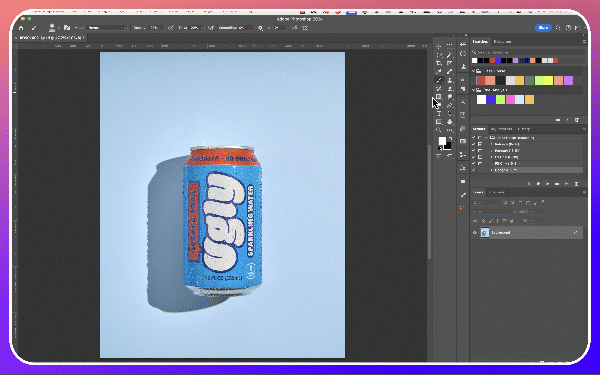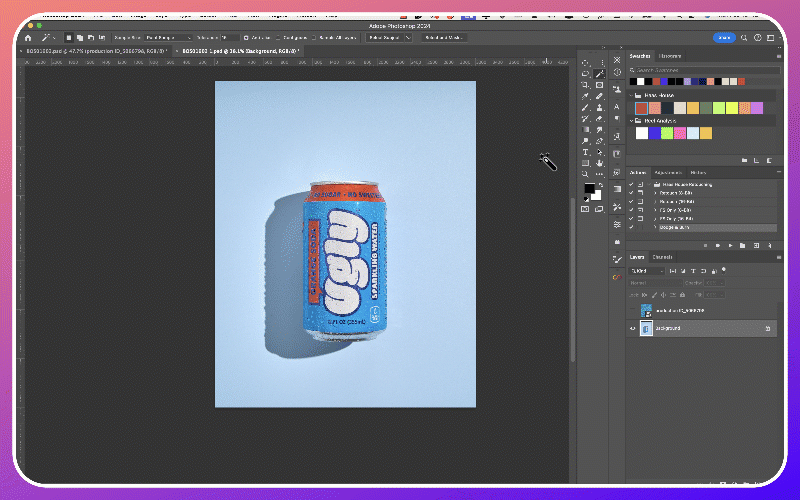Repurpose A Boring Photo
Today, I’ll walk you through conceptualizing, lighting, and editing this UGLY photo. Let’s get started! Download the RAW file below and follow along.
RAW Photo
Edited
Final Product
Conceptualizing
• We're always trying to evoke an emotion, create a response, bring back a memory.
• UGLY would play perfect to a summer theme. The pool is the perfect place to have a refreshing drink.
Lighting
• 1 speedlight + bouncing light off a whiteboard to create fill light.
• Speedlights allow for shooting at high apertures. A single speedlight allows me to shoot F14 at ISO 100.
• Shooting without diffusion creates harsh light, which is ideal for replicating a "day at the pool".
Editing
A grey card helps nail your white balance.
Adjust white balance, highlights, and shadows to your liking.
In Photoshop, clean up any imperfections and Dodge + Burn for that elevated look.
Drop your video above your photo.
Create a selection around your can.
Select your video layer and create a mask.
Select that mask and invert it by pressing cmd+i.
Select the video thumbnail and change the blending mode to color burn.
Great job! You’ve managed to edit your photo and make it WAY more interesting. 🎉